Connect with your team
Microsoft Teams is a business application that makes communication, collaboration and customisation easy. You can use it to host private and team chats, video calls and web conferences. You can use it to share and access documents whenever you are working in a team, and you can use it to access and work on non-Microsoft applications.
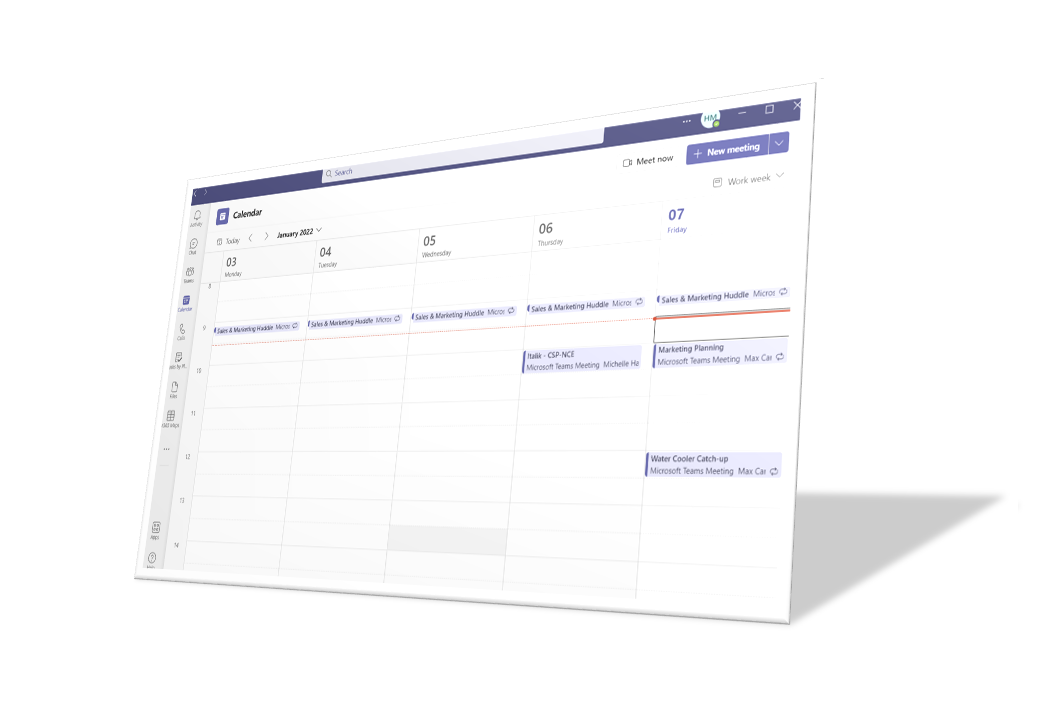
Online Meetings allow you to meet in confidence, whether that be on your desktop computer, mobile, or tablet device.
Why Microsoft Teams?
Book a Free Teams demo
Video conferencing allows personalized meetings and encourages teamwork. Microsoft Teams can help you achieve more together, from wherever you are in the world.
- Increase your productivity and work together in real-time with your favorite Office apps, meetings, screen sharing, and digital whiteboarding.
- Conduct virtual meetings, whether you are calling one-to-one, delivering a sales pitch, or running team training.
- Host secure online meetings.
For a free demo or more information/advice about Microsoft Teams book a call with one of our representatives.
Need more help? Check out Teams Manager where we can help you manage and organize your team.
